A Deep Dive Into LinkedIn Sponsored InMail

Every business covets leads and customer acquisition. With that understanding - the major ad platforms out there continue to fight for ad dollars with advanced creative and targeting options. LinkedIn, long-known as the "networking site for professionals" continues to up it's game in their offering. In this article we will discuss their Sponsored InMail option.
Overall, the UI of LinkedIn is very easy to navigate but it would benefit users to take some time testing and playing with the tool. In our opinion, targeting is the second most important component of your LinkedIn marketing strategy. Whether its narrowing the target or adding exclusions in the target set, users tend to get excited by the simplicity of the UI. You might over-click on the targeted job title because the reach looks more attractive. More eyes on my ad, more sales, right? This is not necessarily the case.
Let's dig into an example Sponsored InMail ad. (To get here select the objective of lead generation within a message ad format.) Let's assume we want to target the Sports Industry and marketing employees in that space. Our goal is to introduce a new technology plugin that will help their e-commerce performance and improve conversion rates. For this exercise we targeted companies that fit the 50 - 1,000 employees size in the U.S & Canada. We avoided the 1,000+ companies because, frankly, there is a lot of red tape at play. Big companies historically move slower when it comes to new relationships. Next, we target more senior job titles, avoiding entry-level keywords such as "coordinator". If we did include these titles our audience jumped 3x. More people yes, but not the right people. At this point we have 5,100 targets. Lastly, We narrowed our audience by adding those who like technology "member interests" lowering our audience to 4,600. We are happy with this number as it's highly targeted considering that our product is tech focused. See below for a look at this targeting:

The 30 day spend is in the $48-$190 window with between 140 & 550 messages being sent. The expected cost per send is around 35 cents.
Now that the targeting looks good, let's work on messaging. This is the most crucial component to LinkedIn marketing. Our best guess is that LinkedIn's InMail, Sponsored Ads will be over saturated by late 2020. It's not their fault, it happens to every ad platform and forces them to develop new ad products. The transition is already happening now where Inbox's are getting fairly cluttered with ads coming in. We almost always read them, a WIN for LinkedIn but people are getting sloppy with broad targeting as we warned you above.
Here is an example of that:
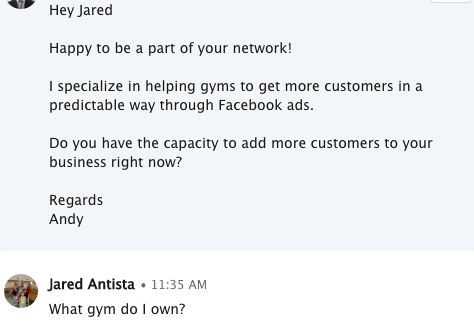
Jared doesn't nor has he ever owned a gym. He does belong to some fitness related LinkedIn groups and did own a sports-tech start up from 2010-2017 but has not been in the fitness industry for some time now. The above happens all too often. Most likely, you've seen the new message indicator or notification on your phone, got excited about the incoming message and realized quickly that it wasn't what you had hoped it would be.
As for Andy's message, it was nice, quick and clean. If Jared had the capacity to add more customers to his gym, he would probably bite on his offer.
Here are some subject lines that have historically worked for us:
"Can you point me in the right direction?"
It works because it implies they have the power to direct you.
- "Is this a priority to you?"
It works because it's in question form and thought provoking. Is "what" a priority?
- "90% of our customers love us, read why here."
It works because there is a stat associated with it.
Our friends over at Beamery have some great data on InMail tactics. For example, 35% of people open InMail based on the subject line alone. For that reason alone, subject lines should be a focus, crafted and tested over time.
When designing your message, LinkedIn will take you through a six step process after naming the ad. The sender should be someone with decision making power. Our efforts have shown that CEO and VP related titles work best. Next, you'll craft your message. Use "custom fields" to improve both open and engagement numbers. E.g., first name and company name. You'll then craft the form and lead details. Keep your forms to 3-4 fields and be prepared to add more information for the consumer such as offer headlines and offer details. Additionally, you'll need to have a privacy policy in place and be prepared to have a redirect link for the consumer upon completion of the form. We suggest a strong content driven landing page that highlights testimonial content.
Here is an example message for inspiration.
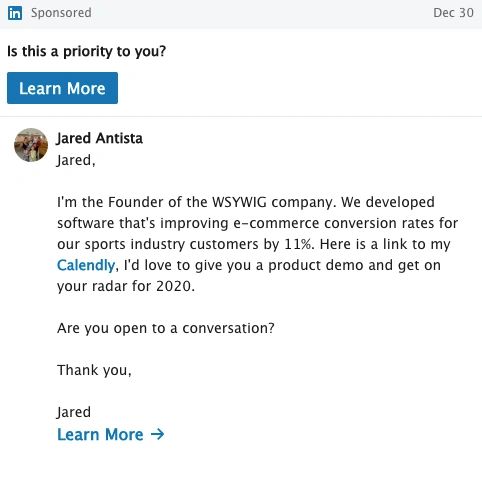
After this, turn the ad on and let the real work begin. Optimizing your ad and testing the sender, message and targets is the key to getting the results you desire. Don't forget that LinkedIn offers many ad variations depending on your objectives. Choose between awareness, consideration (e.g., website visits, video views, engagement) and conversions (e.g., lead generation, job applicants).
Next select the ad format that meets your business, target audience demographic and lines up with your best content.
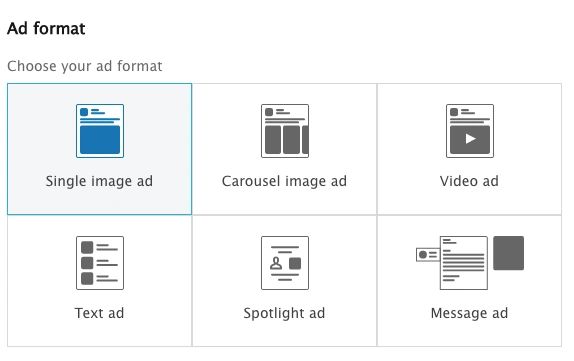
Want more information? Here is a great article from LinkedIn on getting started and if you need an extra set of eyes or two, our company would the love the opportunity to manage your paid ad spend. Contact us here!